Every so often, a PC game comes along that forces you to power down the consoles for a while. A PC game so good it makes you hang up the sticks and break out the wireless mouse. A PC game so great, so exciting, that you have to head over to that YouTube box on your desk and figure out if the old dust magnet can still run with the big boys.
After 12 long years, Starcraft 2 has come, and it’s time to get prepared.
Any experienced warrior will tell you -- you don't go into battle with untested gear. Whether you need to upgrade your PC, buy a new gaming rig out of the box, or even if you want to build one yourself - we've got your back. Let's make sure your PC is five-by-five and ready to roll out on day one of Starcraft 2, when we will walk back out onto that old scarred battlefield, you, and me, and the rest of the world...back into the battle one last time.

With so much going on, Star Craft II can be a intense graphic experience for your Mac or PC.
Minimum System Requirements:
- PC: Windows XP
/Windows Vista
/Windows 7
(Latest Service Packs) with DirectX 9.0c
- 2.6 GHz Pentium IV
or equivalent AMD Athlon
processor
- 128 MB PCIe NVIDIA GeForce 6600 GT
or ATI Radeon 9800 PRO
video card or better
- Mac: Mac OS
X 10.5.8, 10.6.2 or newer
- Intel Processor
- NVIDIA GeForce 8600M GT
or ATI Radeon X1600
or better
- PC/Mac: 12 GB available HD space
- 1 GB RAM
(1.5 GB required for Windows Vista/Windows 7 users, 2 GB for Mac users)
- DVD-ROM drive
- Broadband Internet connection
- 1024X720 minimum display resolution
*Note: Due to potential programming changes, the Minimum System Requirements for this game may change over time.
Recommended Specifications:
- PC: Windows Vista
/Windows 7
- Dual Core 2.4Ghz Processor
- 2 GB RAM
- 512 MB NVIDIA GeForce 8800 GTX
or ATI Radeon HD 3870
or better
- Mac: Intel Core 2 Duo processor
- 4 GB system RAM
- NVIDIA GeForce 9600M GT
or ATI Radeon HD 4670
or better
The good news: Blizzard knows which side their bread is buttered. Part of the success of the original Starcraft was due to the fact that their system requirements were so reasonable. Almost everyone could play Starcraft, and so almost everyone did. Starcraft 2 follows in those very wise footsteps with some quite reasonable requirements for a brand new PC game.
For example: Woo-hoo, Windows XP forever! I told you the Blizzard overlords wouldn't leave us poor buggers out in the cold. Quick note - XP is listed under minimum system requirements, and should only require 1 GB of RAM, but if you're running Windows Vista or Windows 7 you're going to need a minimum of 1.5 GB of RAM.
If you're unsure exactly what your PC has under the hood, I strongly recommend a site called Can You Run It?The site is quick, safe, and compares your PC specs against the game you're trying to run. It then generates a part-by-part list to tell you where your PC is set, and where it could use a little help.
If you're right on the borderland of play/no-play, don't be afraid to do a little investigating after the verdict comes down. Can You Run It? is a reliable site but it's always best to double check the close calls on your own. When in doubt, check the manual that came with your PC.
That covers the Starcraft 2 prelim. Now it's time to lock & load! We're focusing on PCs here (sorry laptop-gaming weirdos: not everyone has eleventy billion bucks to chuck at a whirring pants-warmer). We'll start with PC rigs that are ready to roll Starcraft 2 right out of the box, and follow that up with individual parts for upgrades and the builders who want to work from scratch.
Premade Rigs
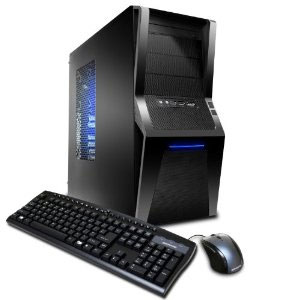
You get quite a lot of bang for your buck here. Sure, you could ask for a bit more under the hood, but the price is right. If you want to crack some zerg skulls on the cheap, this is the rig for you. $599
Another great option for gamers on a budget. Plus it just looks cool. I know that shouldn't matter, but...it does. A great rig with which to shame your friends' computers. $699
A thousand dollar PC that should be able to handle the max settings on Starcraft 2 with the greatest of ease. 8 GB of RAM and an Intel i5 core. Get ready to lay down the law. You are the lawgiver! $999
If you've been searching for a powerful gaming PC that looks like it was summoned from the underworld by the gods of rock, allow me to introduce the Chimera 2. You're definitely shelling out a little more, but who can put a price on racing flames? Shock & awesome.
$1329 (Selected features may alter price)
Okay, at this level you may just be compensating for something. Talk about power overwhelming! This thing will probably run Starcraft 9. $3,999
Self-Builds & Upgrades
Processor & Motherboards
ASUS LGA 1156/ Intel H55/ DDR3 2133OC- mATX Motherboard
 : If you decide to go with an Intel processor, this is a very decent motherboard to get your Starcraft 2 gaming PC up and running. $95
: If you decide to go with an Intel processor, this is a very decent motherboard to get your Starcraft 2 gaming PC up and running. $95
AMD Phenom II X2 555 Black Edition Callisto : Very solid AMD Dual-Core Processor for running Starcraft 2. Sniff around a bit and you might be able to find this 10-20 dollars cheaper. $111
: Very solid AMD Dual-Core Processor for running Starcraft 2. Sniff around a bit and you might be able to find this 10-20 dollars cheaper. $111
ASUS M4A89GTD PRO/USB3 AMD Motherboard : You can find a cheaper motherboard, but this has a lot of versatility if you're interested in tweaking different builds. $139
: You can find a cheaper motherboard, but this has a lot of versatility if you're interested in tweaking different builds. $139
Intel Core i5 Processor : To Intel or not to Intel, that is the question! (If you can afford it, you should probably Intel.) $199
: To Intel or not to Intel, that is the question! (If you can afford it, you should probably Intel.) $199
Intel Core 2 Quad Q9650 3.0 GHz 12M L2 Cache 1333MHz FSB LGA775 Quad-Core Processor : Big Mama! If you're interested in the possibility of your PC birthing out Skynet in the middle of your living room, this is definitely the processor for you. $329
: Big Mama! If you're interested in the possibility of your PC birthing out Skynet in the middle of your living room, this is definitely the processor for you. $329
Video Cards
PNY VCGGTS2501XPB GeForce GTS 250 1GB 256-bit GDDR3 PCI Express 2.0 x16 HDCP Ready SLI Support Video Card : The bottom rung on the video card ladder leaves no shame in your game. If you're looking to construct a Starcraft 2 gaming PC under 700 dollars, this is probably the right pick for you. $131
: The bottom rung on the video card ladder leaves no shame in your game. If you're looking to construct a Starcraft 2 gaming PC under 700 dollars, this is probably the right pick for you. $131
GeForce GTX465 Graphics Card : Solid performance, middle of the road price tag. Not a bad buy. For my money, though, if you're willing to spend 260 dollars, shell out the extra thirty or so and get the Radeon HD 5850. $260
: Solid performance, middle of the road price tag. Not a bad buy. For my money, though, if you're willing to spend 260 dollars, shell out the extra thirty or so and get the Radeon HD 5850. $260
Radeon HD 5850 Video Card : At the 300 dollar range it gets no better than the Radeon HD 5850. If you can afford it, this is definitely the card to grab to keep you gaming through Starcraft 2 and well into the future. $294
: At the 300 dollar range it gets no better than the Radeon HD 5850. If you can afford it, this is definitely the card to grab to keep you gaming through Starcraft 2 and well into the future. $294
Sapphire Radeon HD 5970 ATI Video Card : Do you need it? Nope. But you want it. The Sapphire is like the Power Glove. It's so bad. Preach it, Lucas! $599
: Do you need it? Nope. But you want it. The Sapphire is like the Power Glove. It's so bad. Preach it, Lucas! $599
RAM
PNY OPTIMA 2GB (2x1GB) Dual Channel Kit DDR2 667 MHz PC2-5300 Desktop DIMM Memory Modules : When did RAM get so cheap? Here's 2 GB to put you right at Starcraft 2’s recommended specifications. $39
: When did RAM get so cheap? Here's 2 GB to put you right at Starcraft 2’s recommended specifications. $39
CORSAIR XMS2 4GB (2 x 2GB) 240-Pin DDR2 SDRAM DDR2 1066 (PC2 8500) Desktop Memory Model : 4 GB of RAM for a hundred bucks! See, this is more like the future we were promised as children. Now bring on the hoverboards and sexbots, science. $99
: 4 GB of RAM for a hundred bucks! See, this is more like the future we were promised as children. Now bring on the hoverboards and sexbots, science. $99
Hard Drives
Western Digital Caviar Blue WD5000AAKB 500GB 7200 RPM 16MB Cache IDE Ultra ATA100 3.5" Internal Hard Drive -Bare Drive : An inexpensive and proven internal 1 TB of space. Old and reliable. Plus it's a lovely shade of caviar blue that you'll see...once. $74
: An inexpensive and proven internal 1 TB of space. Old and reliable. Plus it's a lovely shade of caviar blue that you'll see...once. $74
Western Digital WD Elements 1 TB USB 2.0 Desktop External Hard Drive : A nice external option if you just need to add more space onto an existing rig. $75
: A nice external option if you just need to add more space onto an existing rig. $75
Western Digital WD Elements 2 TB USB 2.0 Desktop External Hard Drive : A nice external option if you just need to add twice as much space onto an existing rig. $138
: A nice external option if you just need to add twice as much space onto an existing rig. $138
Western Digital 2TB SATA Green Power eco-friendly Hard Drive : Reduced power consumption. As long as you're putting together a merciless killbot to frag noobcakes from all over the planet with extreme prejudice - why not make it eco-friendly? $139
: Reduced power consumption. As long as you're putting together a merciless killbot to frag noobcakes from all over the planet with extreme prejudice - why not make it eco-friendly? $139
Ready To Roll Out!
Phew, we're done. Way to get your game face on, playa! The problem stood before us like a hungry ultralisk -- and we tore through it like a hot Yamato Gun. Nothing to do now but clean our guns, light a cigar, and chill a few brews in a cold fusion cooler. Starcraft 2 waits for us just around the corner, and our gaming PCs are good to go from now until the end of time.
Or at least until Star Wars: The Old Republic comes out next year...
No comments:
Post a Comment